Built so normal people can actually send their videos.
VidShrink exists because file sizes got ridiculous. Everyday people, parents, students, churches, and small businesses kept running into the same wall: “File too large to upload or send.”
Instead of another bloated app with dark patterns and ads, VidShrink is a simple tool: shrink the file, keep it looking good, and get out of the way.
What VidShrink does in plain English
- Shrinks big videos using a secure cloud pipeline.
- Shrinks photos locally right in your browser — they never leave your device.
- Makes files small enough for texting, email, school portals, and social media uploads.
- Hides the nerd knobs by default, but still gives control when you want it.
If you can drag & drop a file, you can use VidShrink.
Why I built this instead of just complaining
I’m Steven Tauriello — a husband, dad, working American, and creator. I build things: handcrafted products, software, and content. Over and over I watched people get stuck trying to send a simple clip of a game, a church announcement, or a grad video because the file was “too big.”
I wanted something I’d feel comfortable sending to my own family: no sketchy downloads, no spyware, no creepy social network pretending to be a tool. Just a clean page that shrinks files and respects people.
How VidShrink works (without the jargon)
- You upload your file. Video or photo — straight from your phone or computer.
- VidShrink compresses it. Videos go through a secure cloud engine; photos use a local engine powered by FFmpeg in your browser.
- You download and share. Text it, email it, upload it, or drop it into your platform of choice.
The goal is simple: take the headache out of “file too large.”
Privacy and philosophy
VidShrink is built around a basic question: “Would I trust this with videos of my own family?”
- No adware pop-ups or fake “free” trials that trap you later.
- No social network trying to own your content.
- Photos stay on your device when using Photo mode.
- Video processing is handled through a secure cloud pipeline focused on getting the job done, not mining your life.
Where VidShrink is headed next
The first milestone was building a solid foundation: upload → shrink → download. From here, VidShrink will grow into a small toolkit that helps you do more with your media without needing pro-editor skills.
- Smarter presets (texting, social media, email, etc.).
- Better bulk tools for people who compress files all day.
- Auto-montage highlights — upload multiple clips, pick a target length, and let VidShrink help assemble a watchable highlight reel using AI scene detection.
Every new feature keeps the same core values: simple, honest, and built for regular people.
Who’s behind VidShrink?
VidShrink is led by Steven Tauriello, who guides the vision, development, and direction of the project as it continues to grow. The goal is simple: build tools that serve everyday people — practical, honest, and privacy-minded.
If VidShrink helped you get a big file where it needed to go, that’s a win. If you have ideas for how it could help more, we’d love to hear them.
Ready to shrink your next file?
Jump back into the main tool and try VidShrink for yourself.